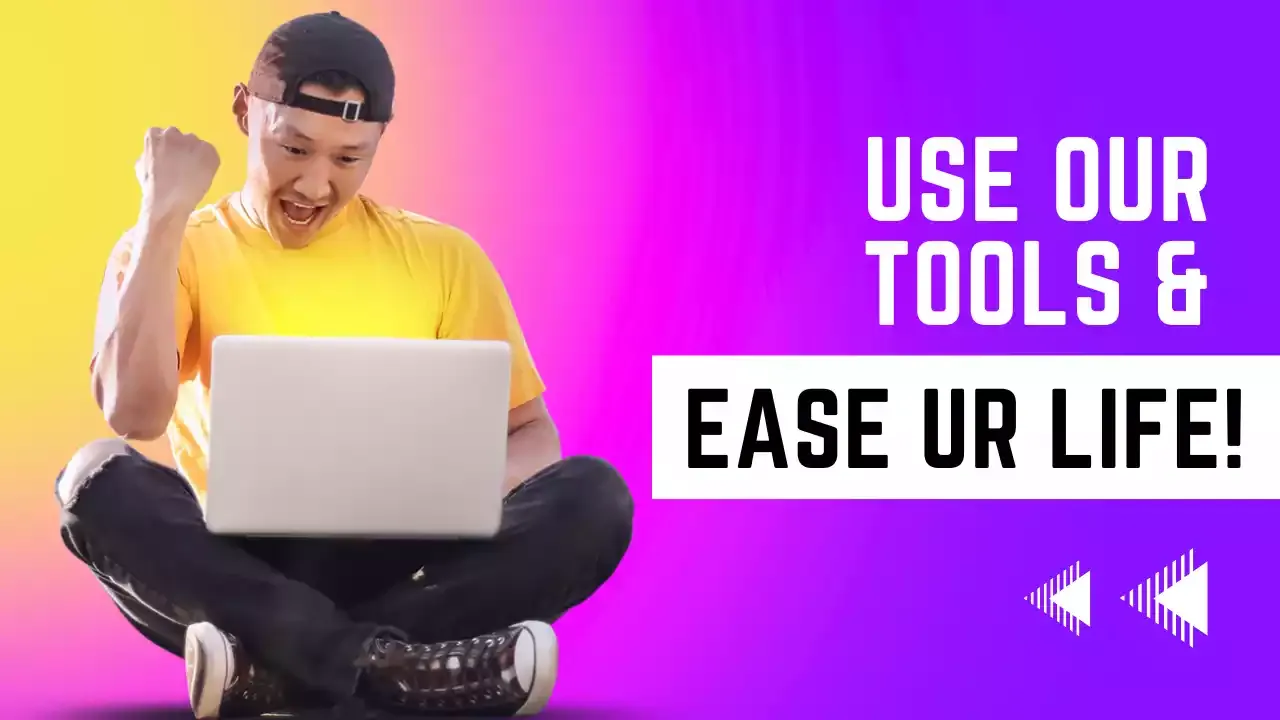To use the tool, follow these steps:
- Enter your website's URL in the "Website URL" field.
(Optional) Enter any directories that you want to disallow in the "Disallowed Directories" field, separated by commas.
(Optional) Enter your sitemap URL in the "Sitemap URL" field.
Click the "Generate Robots.txt" button.
The generated robots.txt file will be displayed in the "Robots.txt" field. Copy the text and save it as a file named "robots.txt" in your website's root directory.
Note that-
the generated robots.txt file may not be appropriate for all websites, as the disallowed directories and sitemap URLs will depend on the structure of your website. You should review the generated file and make any necessary modifications before publishing it to your website.